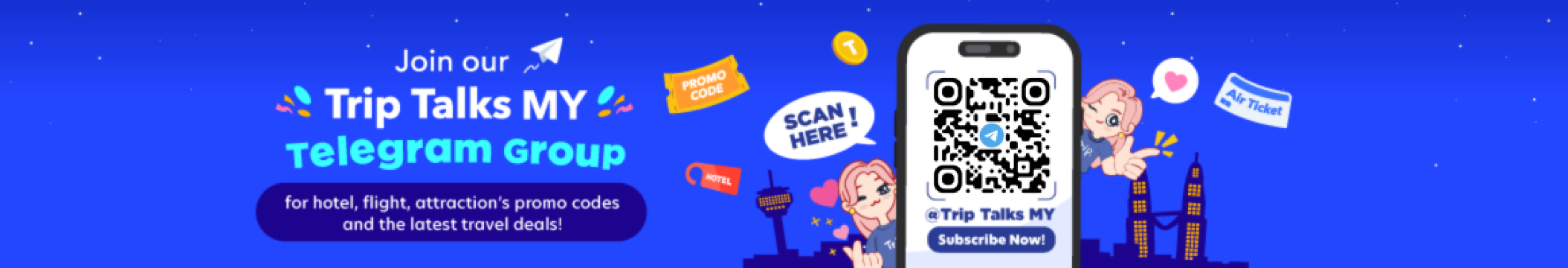For assistance with flight or hotel bookings, schedule changes, cancellations, refunds, or any other enquiries, please contact the Trip.com Call Center. Our Trip.com customer service team is available daily to ensure your travel experience is smooth and worry-free.
Within Malaysia
✈️ Flight Bookings: 24/7
🏨 Hotel Bookings: Monday to Sunday, 09:00–22:00 (Kuala Lumpur Time)
🌍 From Outside Malaysia
✈️ Flight Bookings: 24/7
🏨 Hotel Bookings: Monday to Sunday, 09:00–22:00 (Kuala Lumpur Time)

Benefits of Trip.com's Call Service
- Personalized Customer Service: Trip.com's call service offers personalized customer support, allowing customers to connect directly with a representative to resolve their inquiries or issues.
- 24/7 Availability: Trip.com's call service is available 24/7, so customers can reach out at any time, day or night.
- Multilingual Support: Trip.com's call service provides support in 40 languages, making it easier for customers from different regions to effectively communicate their concerns.
How to Contact Trip.com's Call Center via Website
In addition to the phone number listed above, you can also contact the Trip.com Indonesia call center through the website by following these steps:
1. Visit the Trip.com Website:
Open your web browser and go to the Trip.com website at https://my.trip.com/
2. Go to Help "Bantuan" link:
On the top right corner of the website, click on the "Help" link. You can also find this link in the main menu of the website.
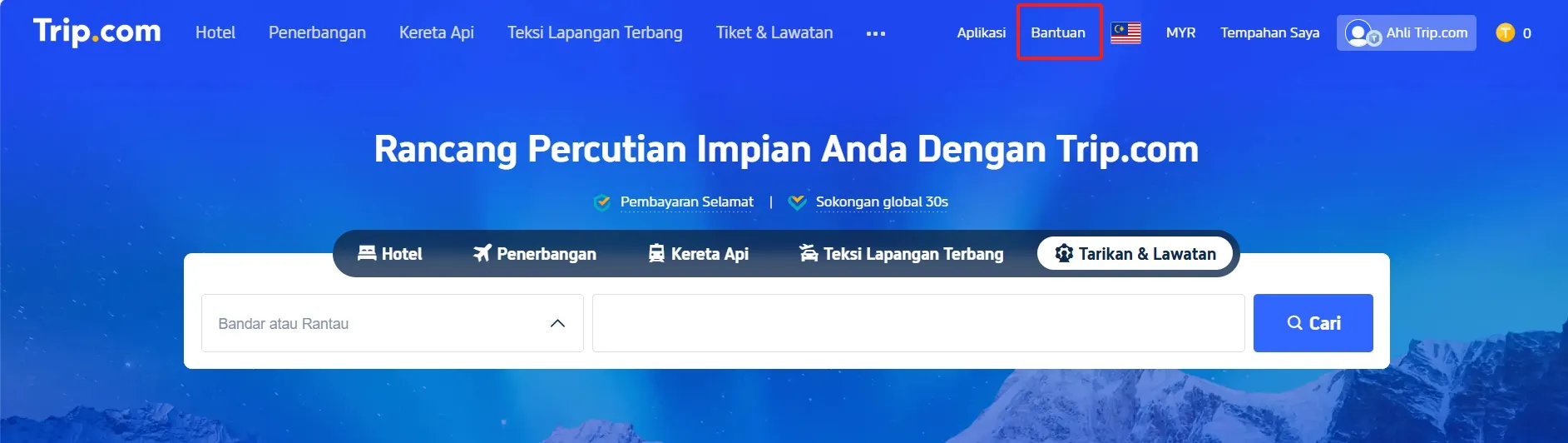
3. Select the "Contact Us" Option:
On the Help page, you will find various options to get in touch with Trip.com. Choose the "Call Us" or "Chat" option to quickly connect with the call center.
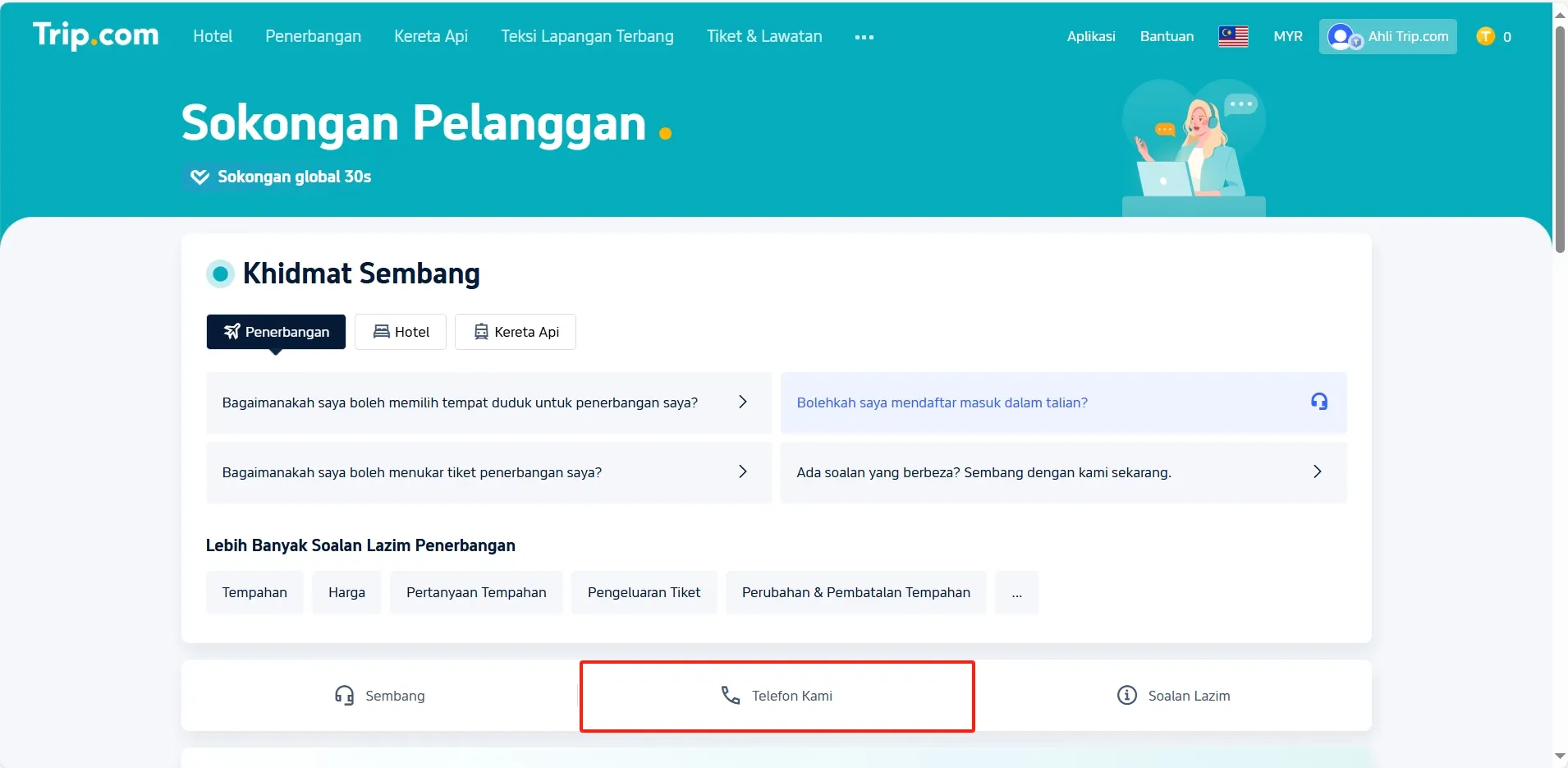
4. Choose Your Preferred Contact Method:
Trip.com offers several ways to contact the call center, including:
- Phone: Select your country from the list and click the "Call Us" button to get the appropriate phone number.
- Live Chat: Simply click the "chat" icon to start a live conversation with a customer service agent.
5: Find Trip.com Contact Number
On the details page, you can directly find the local contact number. You can also check Trip.com phone numbers for other countries or regions by clicking on "Other countries and regions."
6. Provide the Required Information:
Depending on the method you choose, you may need to provide information such as your name, order number, and details of your inquiry. If you’re contacting the call center directly via chat, you can simply type your question right away.
7. Wait for a Response:
A Trip.com customer service representative will get back to you as soon as possible via your chosen method to help resolve your issue or answer your question.
🔥 Hotel Coupons: Exclusive Hotels Deal for New Users
Discover the world with trip.com! Book the perfect hotel anywhere in the world and get an unbeatable 10% discount if you're a first-time user! If this is your second time using it, you will receive a 5% discount! Download our app now and start planning your next trip with ease.
Just click this link and download the Trip.com App, after successfully registering as a member, use it when you place an order!
🔥Save More with Up to 10% Off
Use our promo code to enjoy up to 10% OFF on your attraction tickets, tours and eSIMs! There is also a 5% OFF (up to S$3) for new users!
🔥New User Coupon: Save More with an Extra 5% Off
Use our promo code to enjoy an extra 5% off (up to S$4) on your attraction tickets, eSIMs, and tours! ⏳Redeem within 3 days of claiming
How to Contact Trip.com Call Center via the App
You can also contact the Trip.com call center through the app by following these steps:
Step 1: Log in to the Trip.com App to Find the Trip.com Phone Number
Step 2: Access the Trip.com Customer Service Page
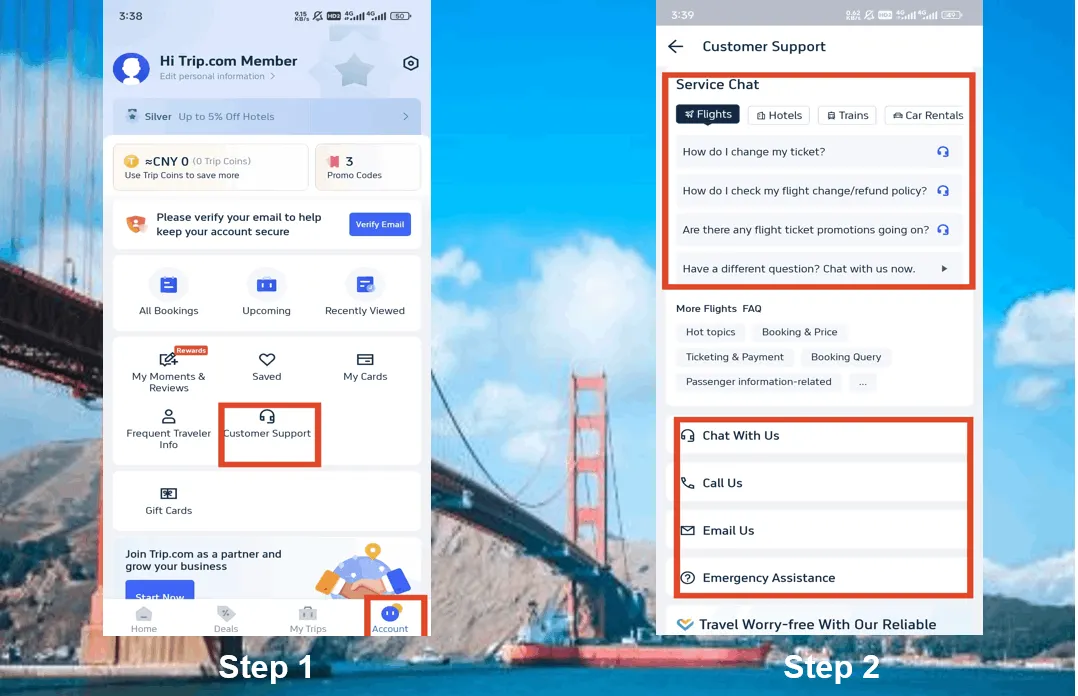
Step 3: Select Trip.com's Call Service to Find the Trip.com Phone Number
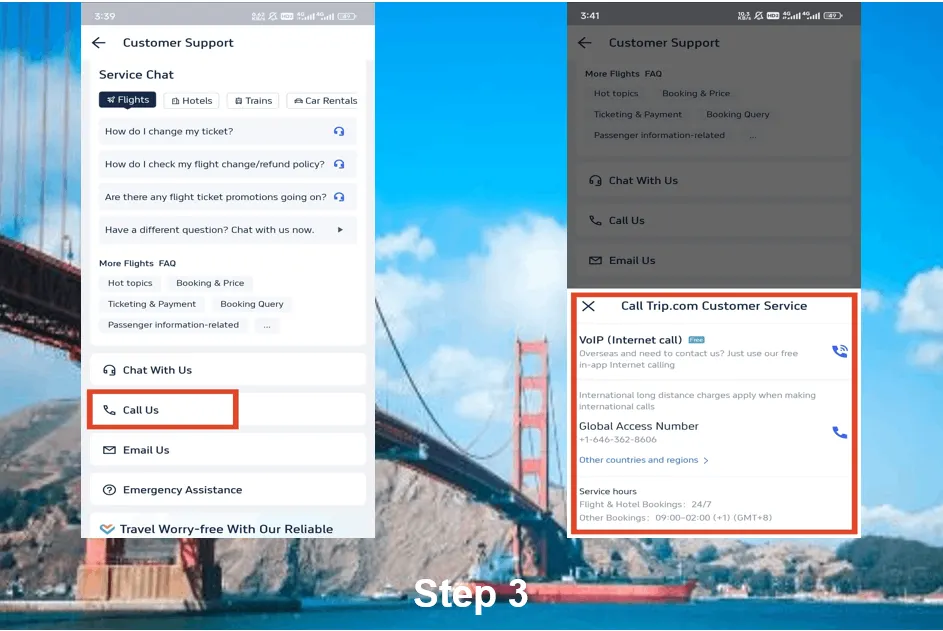
Step 4: Find the Trip.com Phone Number for Other Countries & Regions
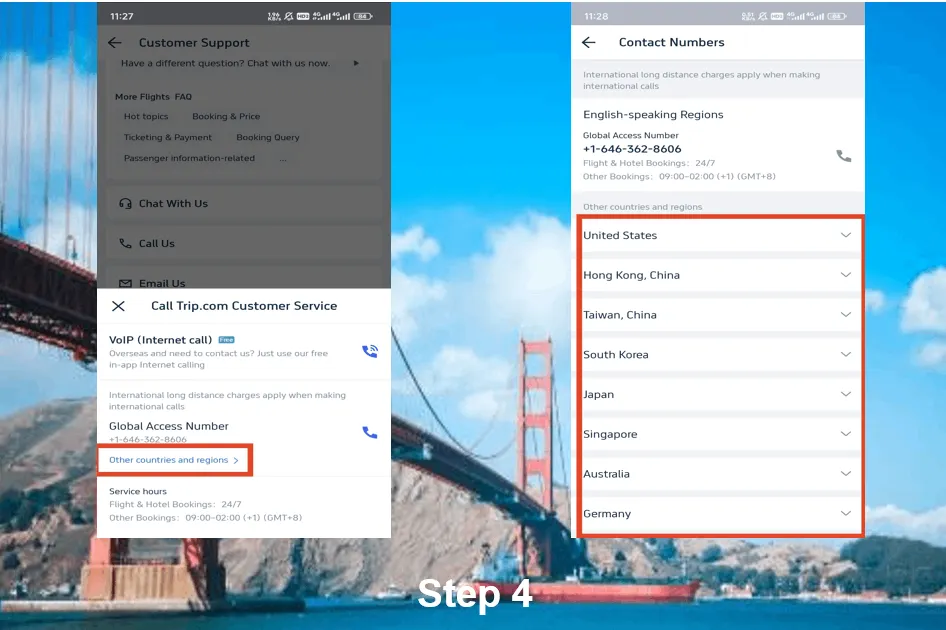
Screenshots are for reference only.