Guide to Trip.com’s Travel Buddy Campaign
Dear Travel Lovers,
Welcome to our Travel Buddy Campaign! This event is designed to bring together travel enthusiasts like yourself, helping you find the perfect companion and plan an unforgettable vacation. To ensure you have the best experience, we have prepared an official guide for you:
Event Entrance: You can access the Travel Buddy Event by visiting the event's promotional page on Trip.com's website or app. Simply click on the "Explore" section of Travel Guides or the Travel Buddy Companion's Channel Plaza.
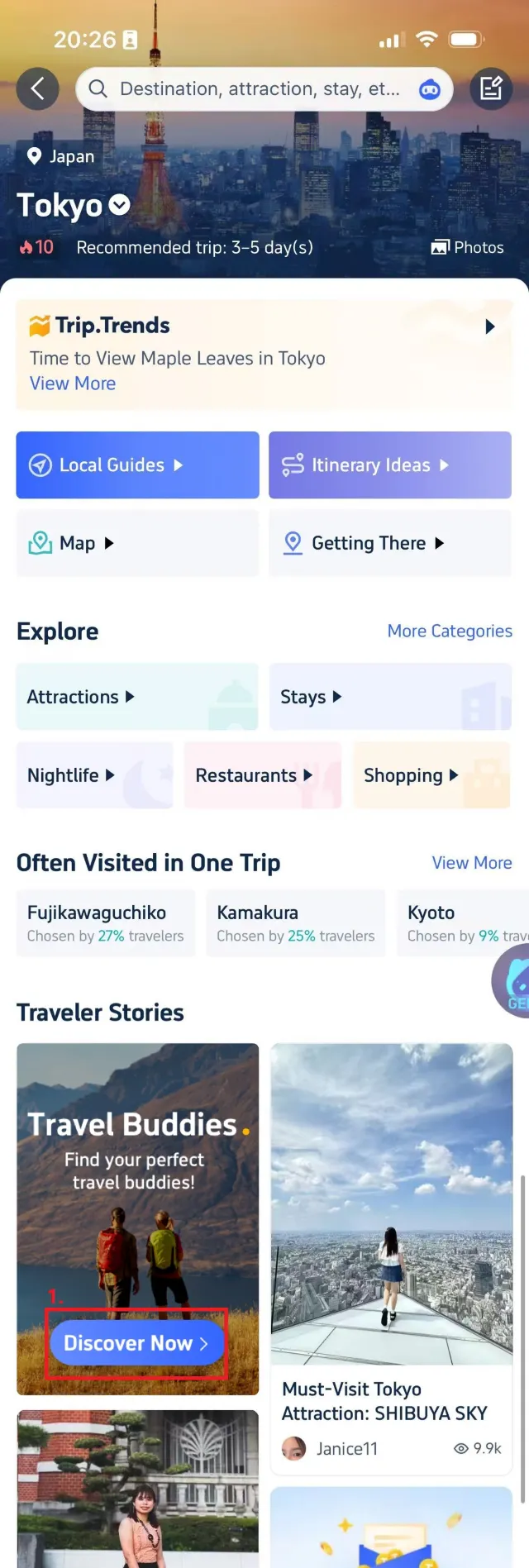
Guide to recruit for a Travel Buddy:
After entering the event’s home page, click on the ‘Find Buddies’ button, fill in the details, including travel destination, time, number of participants and approximate budget for the trip.
Then, carefully verify, make sure that all the information you have provided is accurate, then press on ‘Submit’ to share. Once your travel plan has been officially approved, your post will be shown in our event list waiting for other users to join.
You will be receiving notifications when there are users signing up to your post. Remember to keep in touch, review the applications and make decisions in time!
Use Trip.com’s messenger to confirm the specific itinerary and precautious with the applicants.
Then you’re good to go! Meet your travel buddy at the agreed time and place, and start an amazing journey together.
Event Entrance: You are able to find the entrance to our Travel Buddy Event by clicking into the event’s promotional page either via Trip.com’s website or App.
Browse our event page with a list of the postings and find something that catches your eyes!
Check on any post that tracks your attention, read through the details. If it turns out to be something that interests you, fantastic! Click on ‘Join Group’ to join. Remember to fill in all the necessary registration information.
After you sign up to join a certain post, wait for the initiator to process your appliGuide to Recruiting a Travel Buddy:
1. Once you enter the event's home page, click on the "Find Buddies" button.
2. Fill in the required details, including your travel destination, time, number of participants, and approximate budget for the trip.
3. Double-check the information you provided to ensure its accuracy, and then click on "Submit" to share your travel plan.cation. You will be getting a notification after you’ve been accepted.

4. Once your travel plan is officially approved, it will be displayed in our event list, waiting for other users to join.
5. You will receive notifications when users sign up for your post. Remember to stay in touch, review applications, and make timely decisions.
6. Use Trip.com's messenger to confirm the specific itinerary and communicate with potential travel buddies.
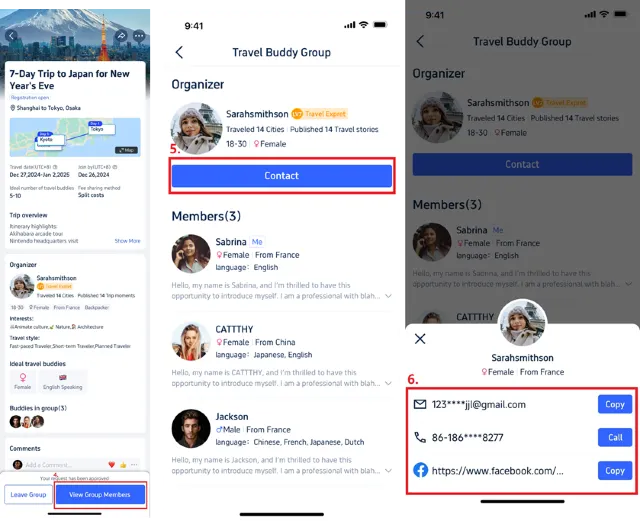
7. Finally, meet your travel buddy at the agreed time and place, and embark on an amazing journey together.
To Join a Published Event:
1. Check any post that interests you and read through the details.
2. If it aligns with your preferences, click on "Join Group" and provide the necessary registration information.
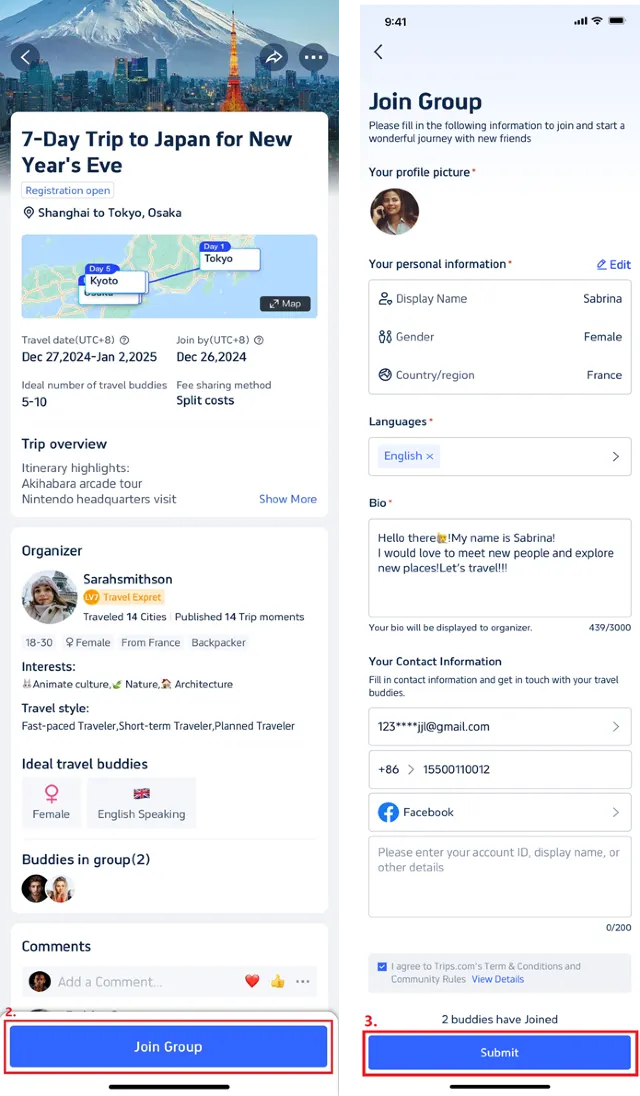
3. After signing up for a specific post, wait for the initiator to process your application. You will receive a notification once accepted.
4. Use Trip.com's messenger to confirm the specific itinerary and communicate with your travel buddy.
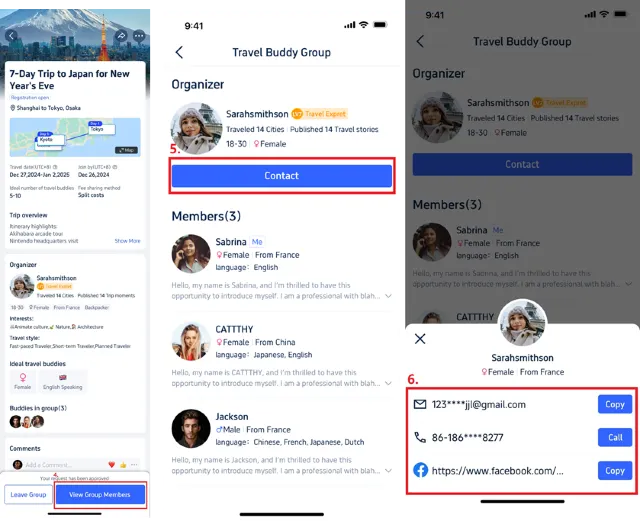
5. Pack your things, meet your travel buddy at the agreed time and place, and get ready to go!
We hope this guide helps you have a smooth journey with us. If you have any further questions or issues, please feel free to contact our customer service team. Have a fantastic trip! 😉
Trending Travelogues
Popular Travel Types
Popular Attractions
Popular Ranked Lists
Popular Destinations
Recommended Attractions at Popular Destinations









Site Operator: Trip.com Travel Singapore Pte. Ltd.



