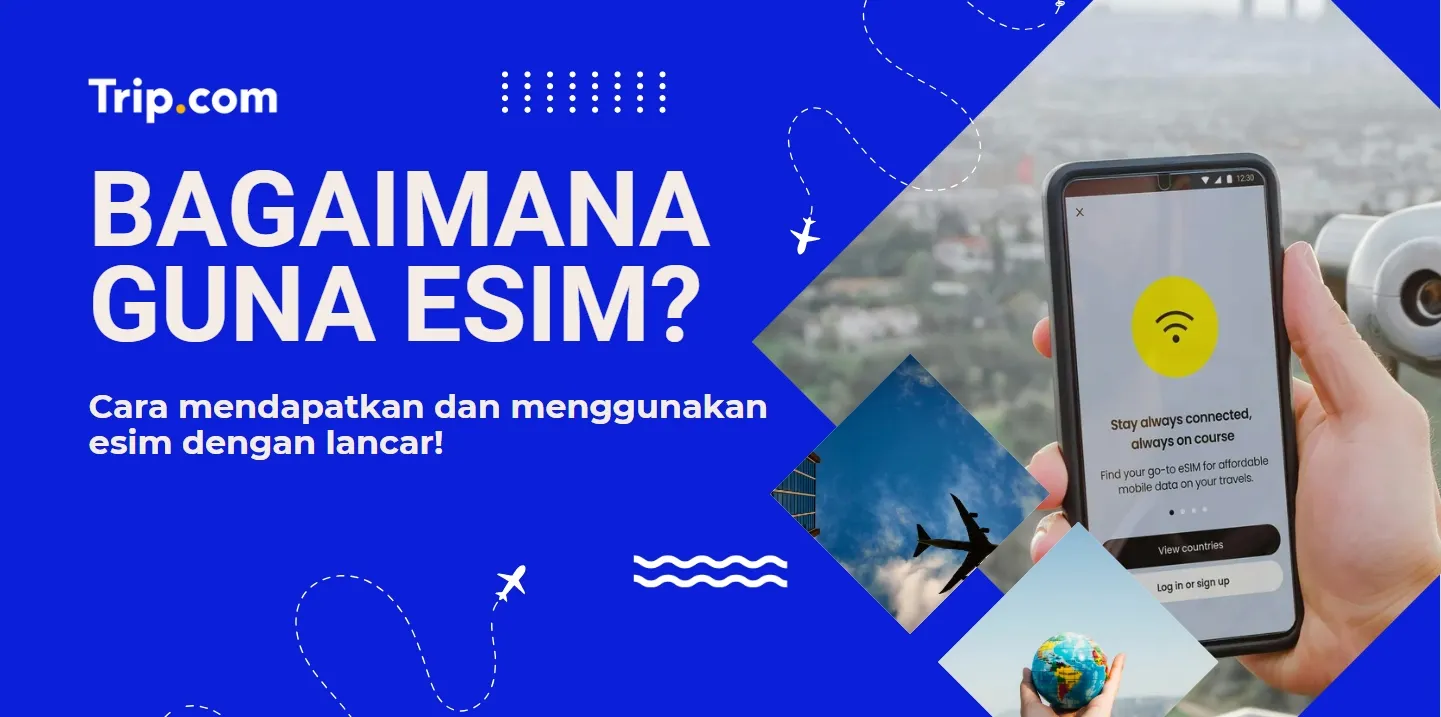
Jika anda merancang untuk melancong ke luar negara, anda mungkin tertanya-tanya bagaimana untuk terus berhubung tanpa membayar yuran perayauan yang mahal atau membeli berbilang kad SIM. Jawapannya ialah eSIM, teknologi baharu yang membolehkan anda bertukar antara rangkaian mudah alih yang berbeza tanpa menukar kad SIM fizikal anda. Dalam artikel ini, kami akan menerangkan maksud eSIM, cara ia berfungsi dan cara anda boleh menggunakannya dengan trip.com.
Pilihan eSIM Singapura·Malaysia·Indonesia Popular
1 Day - 2GB/Day
- Data2GB Daily
- Validity1 Day
- PriceFrom RM3.87
7 Days - 2GB/Day
- Data2GB Daily
- Validity7 Days
- PriceFrom RM24.17
10 Days - 30GB
- Data30GB
- Validity10 Days
- PriceFrom RM59.1
Trend eSIM untuk Perjalanan Antarabangsa
Jika anda ke Malaysia, eSIM adalah satu kemestian!
Jika anda ke Singapore, eSIM adalah satu kemestian!
Jika anda ke Indonesia, eSIM adalah satu kemestian!
Jika anda ke Vietnam, eSIM adalah satu kemestian!
Jika anda ke India, eSIM adalah satu kemestian!
Jika anda ke China, eSIM adalah satu kemestian!
Jika anda ke Japan, eSIM adalah satu kemestian!
Jika anda ke Thailand, eSIM adalah satu kemestian!
Jika anda ke Korea, eSIM adalah satu Kemestian!

Pakej eSIM Trip.com sah selama 90 hari dari tarikh pembelian dan boleh digunakan di berbilang negara dan wilayah, seperti Singapura, Malaysia, Thailand, China, Hong Kong, Macau, Jepun, Korea, Australia, New Zealand dan lebih. Anda juga boleh menggunakan eSIM anda sebagai tempat liputan untuk berkongsi data anda dengan peranti lain.
Pakej eSIM Trip.com ialah cara terbaik untuk menikmati sambungan mudah alih yang mudah, fleksibel dan berpatutan apabila anda melancong ke luar negara. Sama ada anda memerlukan data untuk navigasi, komunikasi, hiburan atau kerja, anda boleh mendapatkan pakej eSIM terbaik untuk anda di trip.com. Lawati trip.com hari ini dan temui faedah eSIM untuk diri sendiri!
Apakah eSIM?

eSIM bermaksud SIM terbenam, iaitu cip kecil yang terbina dalam telefon atau peranti anda. Tidak seperti kad SIM tradisional, yang perlu anda masukkan dan keluarkan secara manual, eSIM boleh diaktifkan dan dinyahaktifkan dari jauh dengan mengimbas kod QR atau memasukkan kod. Ini bermakna anda boleh bertukar antara pelan mudah alih dan pengendali yang berbeza tanpa menukar kad SIM anda.
Bagaimana eSIM Berfungsi?
eSIM berfungsi seperti kad SIM tradisional tetapi dalam format digital 100%. Begini cara ia berfungsi:
- Pengaktifan: Untuk mengaktifkan eSIM, anda biasanya menerima kod QR daripada pembawa anda. Mengimbas kod ini dengan kamera telefon anda membolehkan anda memuat turun profil eSIM terus ke peranti anda.
- Persediaan: Proses persediaan termasuk memasukkan sebarang kod pengesahan yang diperlukan dan mengikuti gesaan pada skrin untuk melengkapkan pengaktifan. Setelah diaktifkan, eSIM boleh digunakan sama seperti SIM fizikal untuk mengakses data mudah alih, membuat panggilan dan menghantar teks.
- Berbilang Profil: Salah satu kelebihan utama eSIM ialah keupayaan untuk menyimpan berbilang profil pada satu peranti. Ini amat berguna untuk pengembara yang kerap yang memerlukan pelan berbeza di negara yang berbeza, atau untuk individu yang ingin mengekalkan nombor peribadi dan perniagaan yang berasingan pada telefon yang sama.
- Keserasian: Kebanyakan telefon pintar moden, termasuk model iPhone dan peranti Android terkini, menyokong teknologi eSIM. Ini bermakna anda boleh menggunakan eSIM secara global, dengan syarat pembawa anda menyokong ciri tersebut
Kenapa guna eSIM?

eSIM mempunyai banyak faedah untuk pelancong, seperti:
- Mudah: Anda tidak perlu membeli, membawa atau menukar berbilang kad SIM apabila anda mengembara ke negara yang berbeza. Anda hanya boleh mengimbas kod QR atau memasukkan kod untuk mengaktifkan pelan mudah alih baharu pada eSIM anda.
- Fleksibiliti: Anda boleh memilih daripada pelbagai pelan mudah alih dan pengendali yang sesuai dengan keperluan dan bajet anda. Anda juga boleh bertukar antara pelan dan pengendali pada bila-bila masa yang anda mahu, tanpa terikat dengan kontrak atau komitmen.
- Jimat: Anda boleh menjimatkan wang dengan mengelakkan bayaran perayauan yang mahal dan mencari tawaran terbaik pada data tempatan, suara dan SMS. Anda juga boleh menggunakan eSIM anda sebagai pilihan sandaran atau kecemasan sekiranya kad SIM utama anda tidak berfungsi atau hilang atau dicuri.
Telefon Serasi eSIM
| Jenama | Model Menyokong eSIM |
| Apple | iPhone 15, 15 Plus, 15 Pro, 15 Pro Max, iPhone 14, 14 Plus, 14 Pro, 14 Pro Max, iPhone 13, 13 Pro, 13 Pro Max, 13 mini, iPhone 12, 12 Pro, 12 Pro Max, 12 mini, iPhone 11, 11 Pro, 11 Pro Max, iPhone XS, XS Max, XR, iPhone SE 3 (2022), iPhone SE 2 (2020) |
| Samsung | Galaxy A54 5G, S23 FE, Galaxy S23, S23+, S23 Ultra, Galaxy S22 5G, S22 Ultra 5G, S22+ 5G, Galaxy S21 5G, S21 Ultra 5G, S21+ 5G, Galaxy S20 5G, S20, S20+, S20+ 5G, S20 Ultra, S20 Ultra 5G, Galaxy Z Flip, Z Flip 3 5G, Z Flip 4, Z Flip 5, Galaxy Z Fold, Z Fold 2, Z Fold 3, Z Fold 4, Z Fold 5, Galaxy Note 20, Note 20 5G, Note 20 Ultra, Note 20 Ultra 5G |
| Google Pixel | Pixel Fold, 8, 8 Pro, Pixel 7, 7a, 7 Pro, Pixel 6, 6a, 6 Pro, Pixel 5, 5a, Pixel 4, 4a, 4XL, Pixel 3a, 3a XL, 3, 3 XL |
| Motorola | Moto G54, Edge 40 Neo, Edge 40 Pro, Edge+, Razr 40 Ultra, Razr 2022, Razr 2019, Razr 5G, G53 5G |
| HUAWEI | Mate 40 Pro, P40, P40 Pro |
| Oppo | Find N2 Flip, Find X3 Pro, Find X5, Find X5 Pro, Reno5 A, Reno6 Pro 5G, A55s 5G |
| Rakuten | Rakuten Big, Big S, Rakuten Mini, Rakuten Hand |
| Sharp | AQUOS Sense4 Lite, AQUOS R7, AQUOS Wish, AQUOS Zero6, AQUOS sense6 |
| Xiaomi | 13T, 13T Pro, 13, 13 Pro, 13 Lite, 12T Pro, Redmi Note 11 Pro 5G, Redmi Note 10T |
| Sony | Xperia 1 V, Xperia 1 IV, Xperia 5 IV, Xperia 10 III Lite, Xperia 10 IV |
Model Tidak Menyokong eSIM
- Apple: Versi Tanah Besar China; Versi Hong Kong dan Macao (kecuali iPhone 13 mini, iPhone 12 mini, iPhone SE 2020 dan iPhone XS).
- Samsung: versi China, Hong Kong, Macao dan Taiwan; Semua Siri S20 FE dan S21 FE; Versi USA (model khusus termasuk siri S20/S21, Z Flip 5G, Note 20 Ultra, Z Fold 2, dsb.); Kebanyakan peranti Samsung Galaxy yang dibeli di Korea Selatan (kecuali Galaxy S23, S23+, S23 Ultra, Z Flip 4, Z Fold 4, Z Flip 5, Fold 5, A54 5G dan S23 FE).
- Google Pixel: versi China, Hong Kong, Macao dan Taiwan; Telefon Pixel 3 yang dikeluarkan di Australia dan Jepun; Telefon Pixel 3 yang dibeli dengan perkhidmatan daripada pembawa AS atau Kanada selain daripada Sprint dan Google Fi; Telefon Pixel 3a yang dibeli di Jepun, Asia Tenggara dan dengan perkhidmatan Verizon.
Bagaimana untuk menggunakan eSIM dengan trip.com?

Trip.com ialah platform pelancongan dalam talian terkemuka yang menawarkan pelbagai produk dan perkhidmatan pelancongan, termasuk penerbangan, hotel, kereta api, kereta, tarikan, pelancongan dan banyak lagi. Trip.com juga menawarkan pakej eSIM untuk pengembara yang ingin menikmati sambungan mudah alih tanpa kerumitan dan mampu milik di luar negara.
Untuk menggunakan eSIM dengan trip.com, anda perlu mempunyai telefon atau peranti yang menyokong fungsi eSIM. Anda boleh menyemak sama ada telefon atau peranti anda menyokong eSIM dengan mendail *#06#. Jika anda melihat nombor EID (eSIM ID), ini bermakna telefon atau peranti anda menyokong eSIM.
Mula-mula semak senarai keserasian
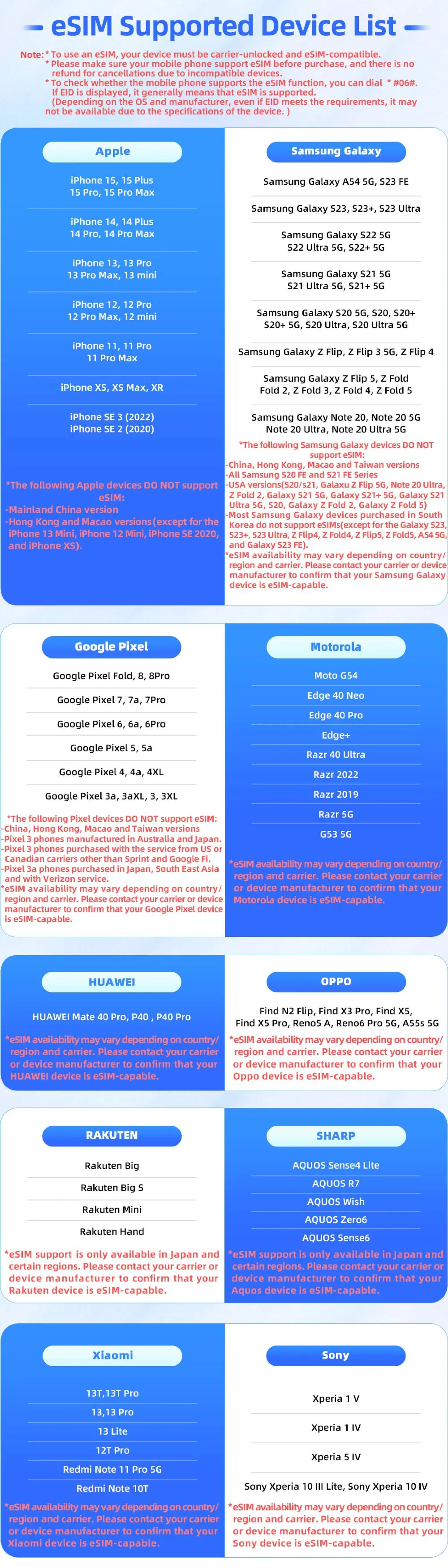
Cara Menyediakan eSIM
Langkah 1: Pilih pelan eSIM terbaik
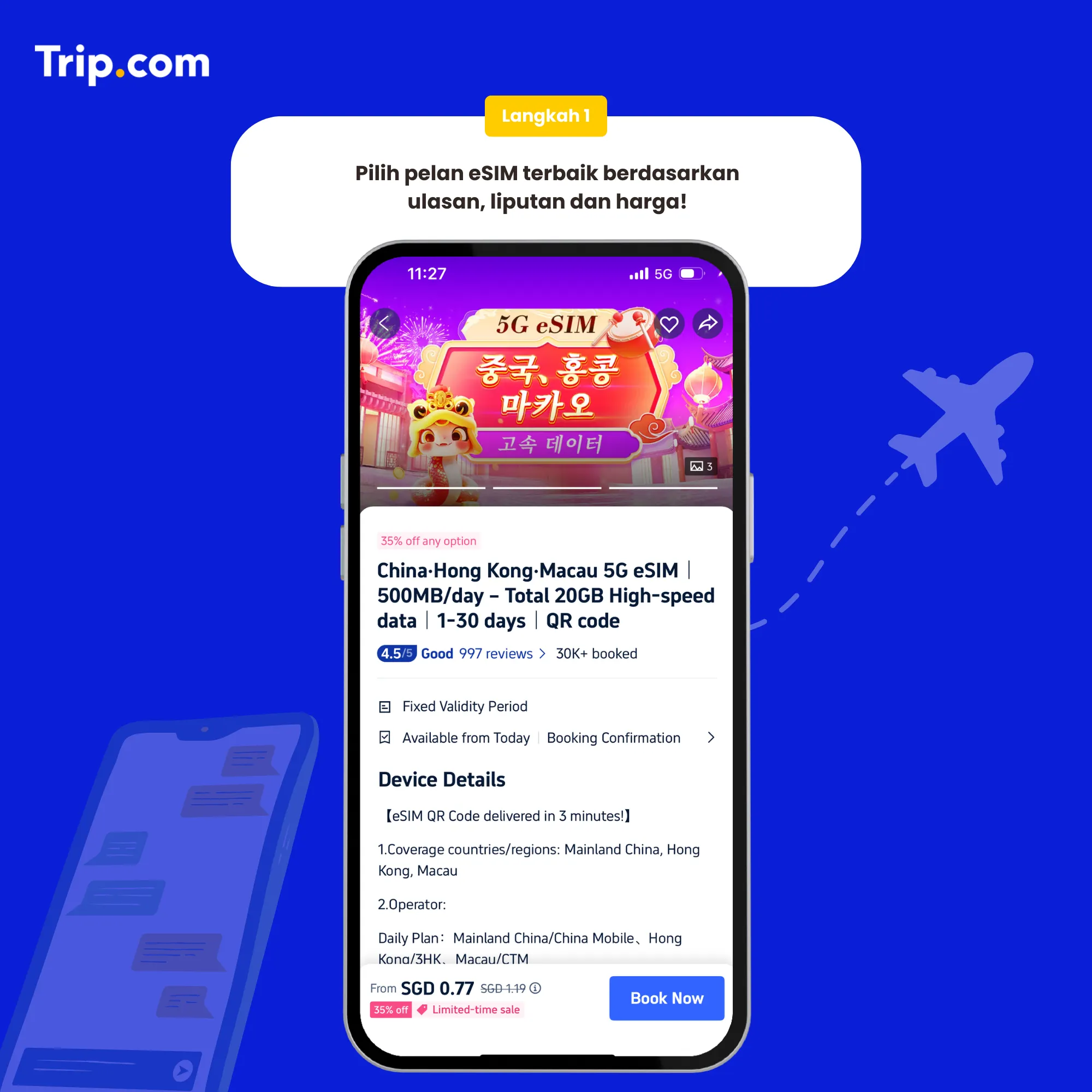
Langkah 2: Pilih pakej data
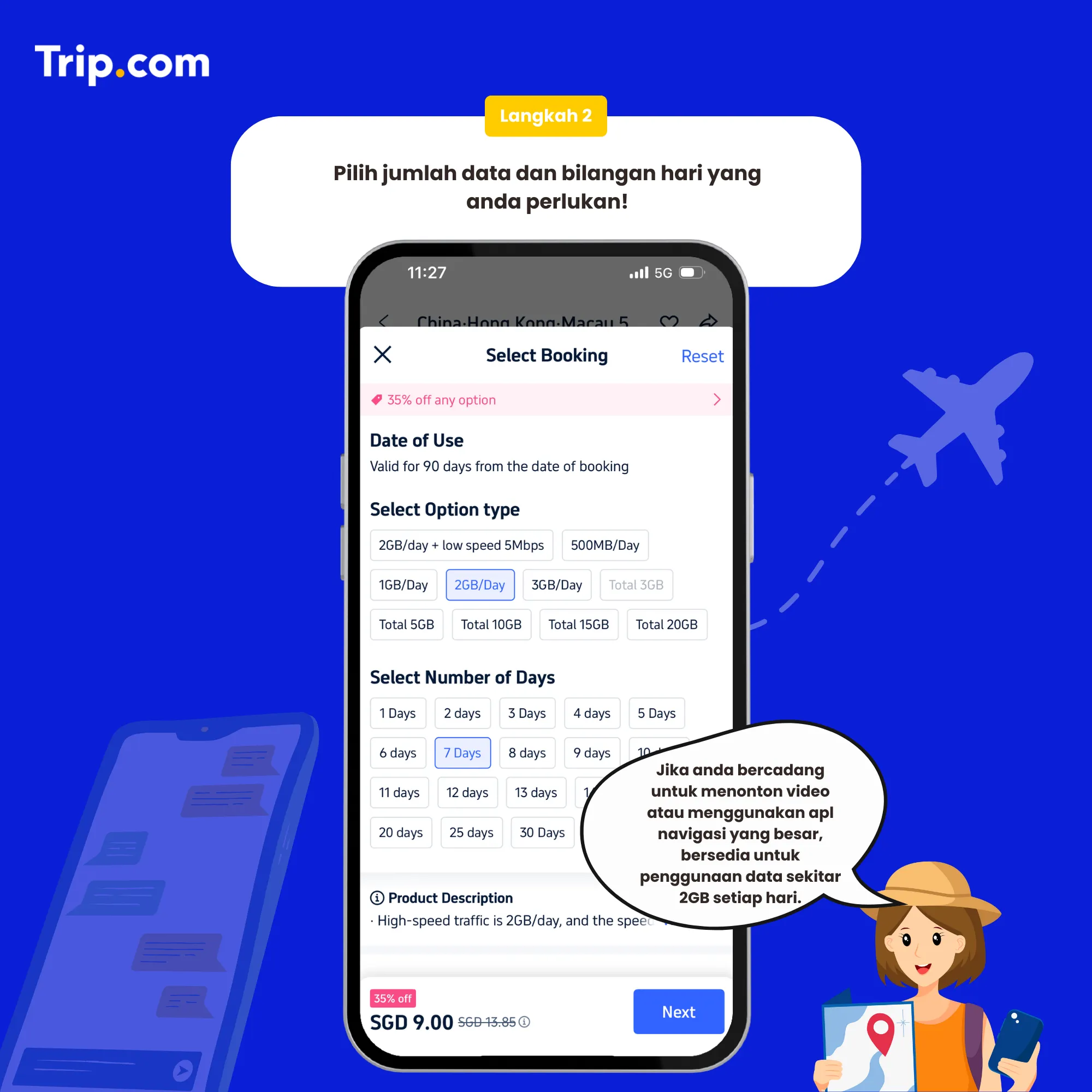
Langkah 3: Terima pengesahan tempahan anda
Buka e-mel pengaktifan eSIM dan kod QR pengaktifan eSIM akan dipaparkan dalam e-mel ini.
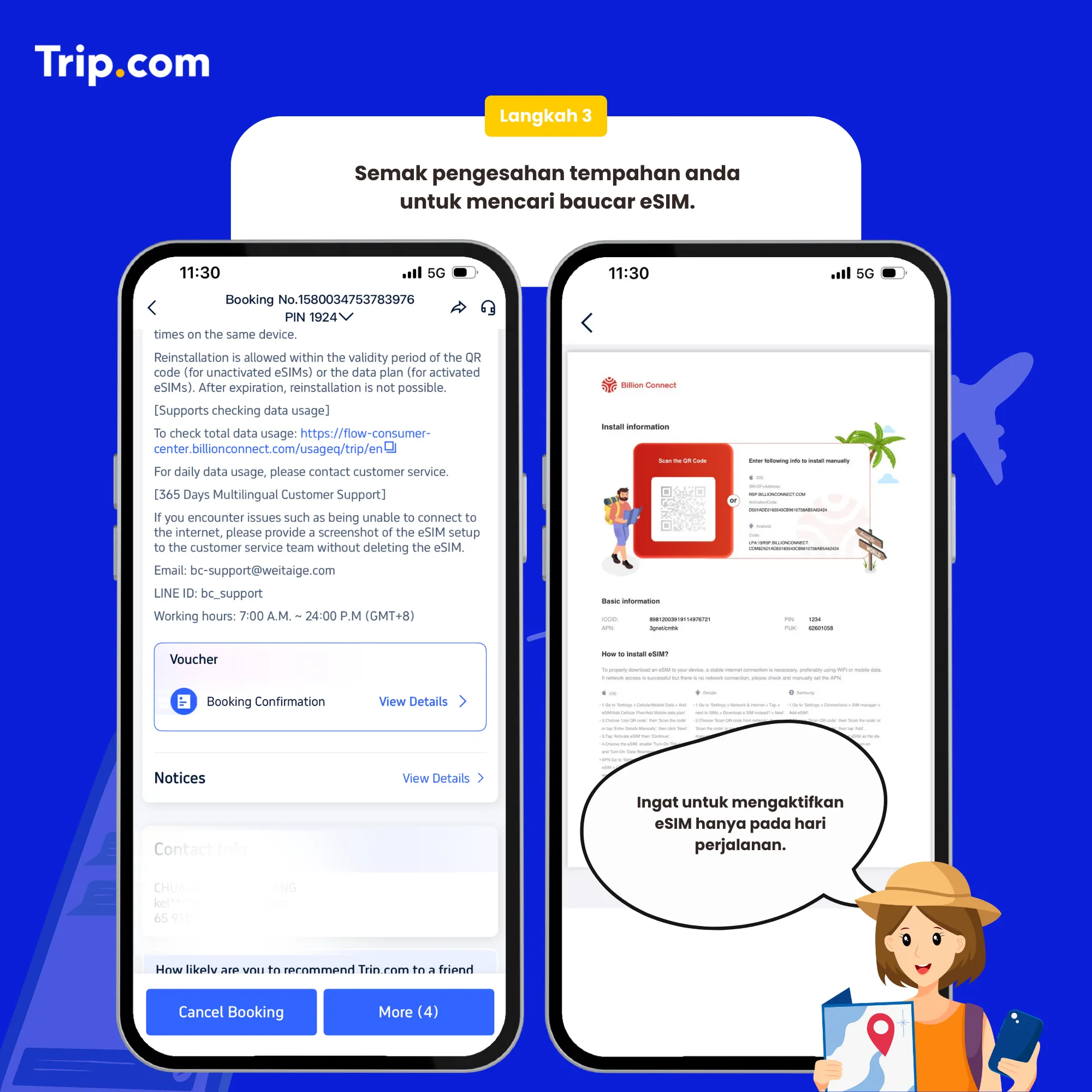
Langkah 4: Tambahkan eSIM anda
- Klik Tetapan pada telefon mudah alih anda dan buka Selular (iOS) atau Pengurusan Kad SIM (Android).
- Klik untuk menambah Pelan Selular (iOS) atau Kad SIM (Android), dan kemudian bersetuju untuk memuat turun Pelan Selular (iOS) atau Kad SIM (Android).
- Selepas muat turun berjaya, tutup kad utama jika anda sudah mempunyai.
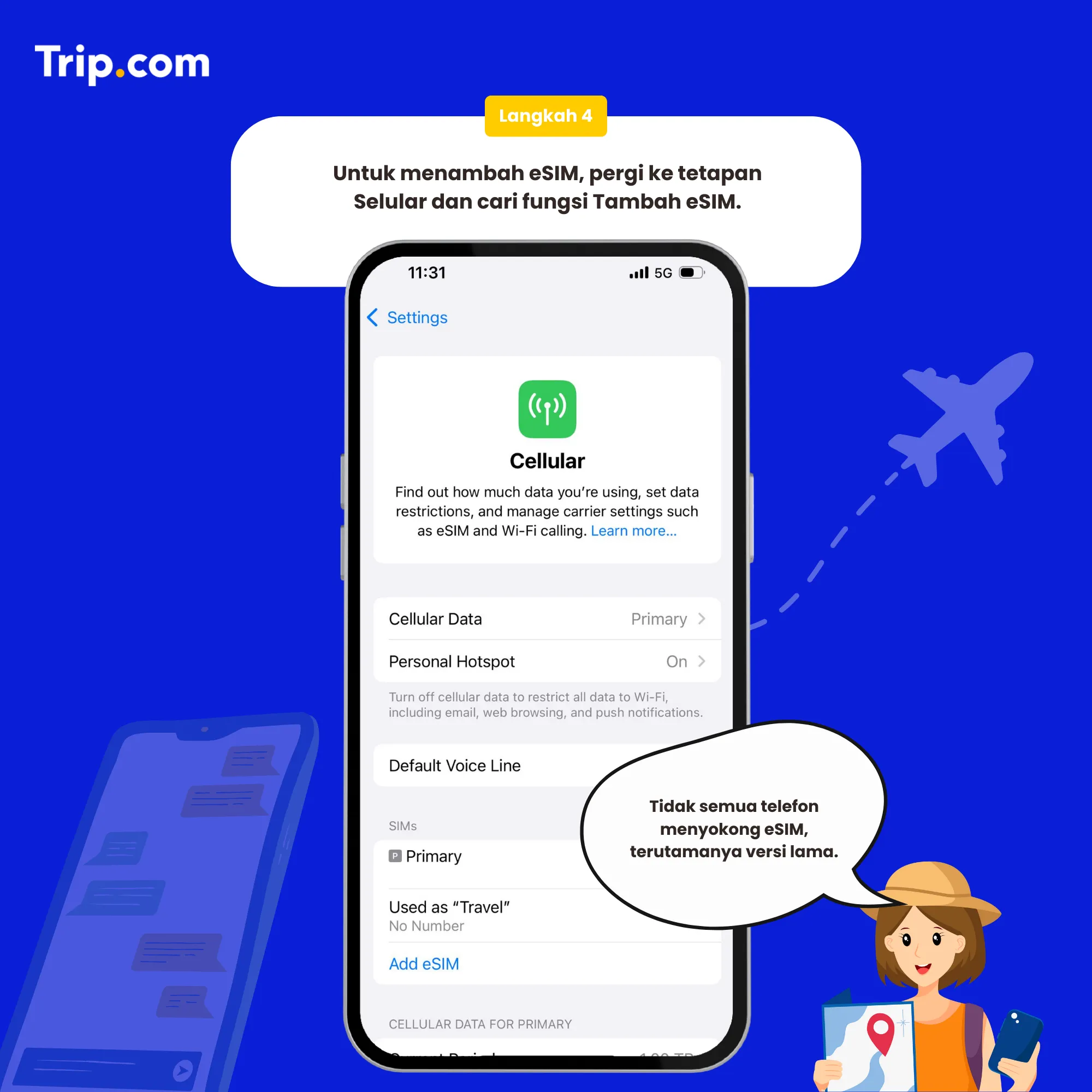
Langkah 5: Imbas kod QR untuk mengaktifkan eSIM anda
Dayakan Pelan Selular (iOS) atau Kad SIM (Android), hidupkan perayauan untuk menyambung ke rangkaian, dan kemudian boleh melayari Internet seperti biasa.
Nota: Jika tiada rangkaian selepas didayakan, sila hidupkan mod kapal terbang dan kemudian matikan atau mulakan semula telefon.
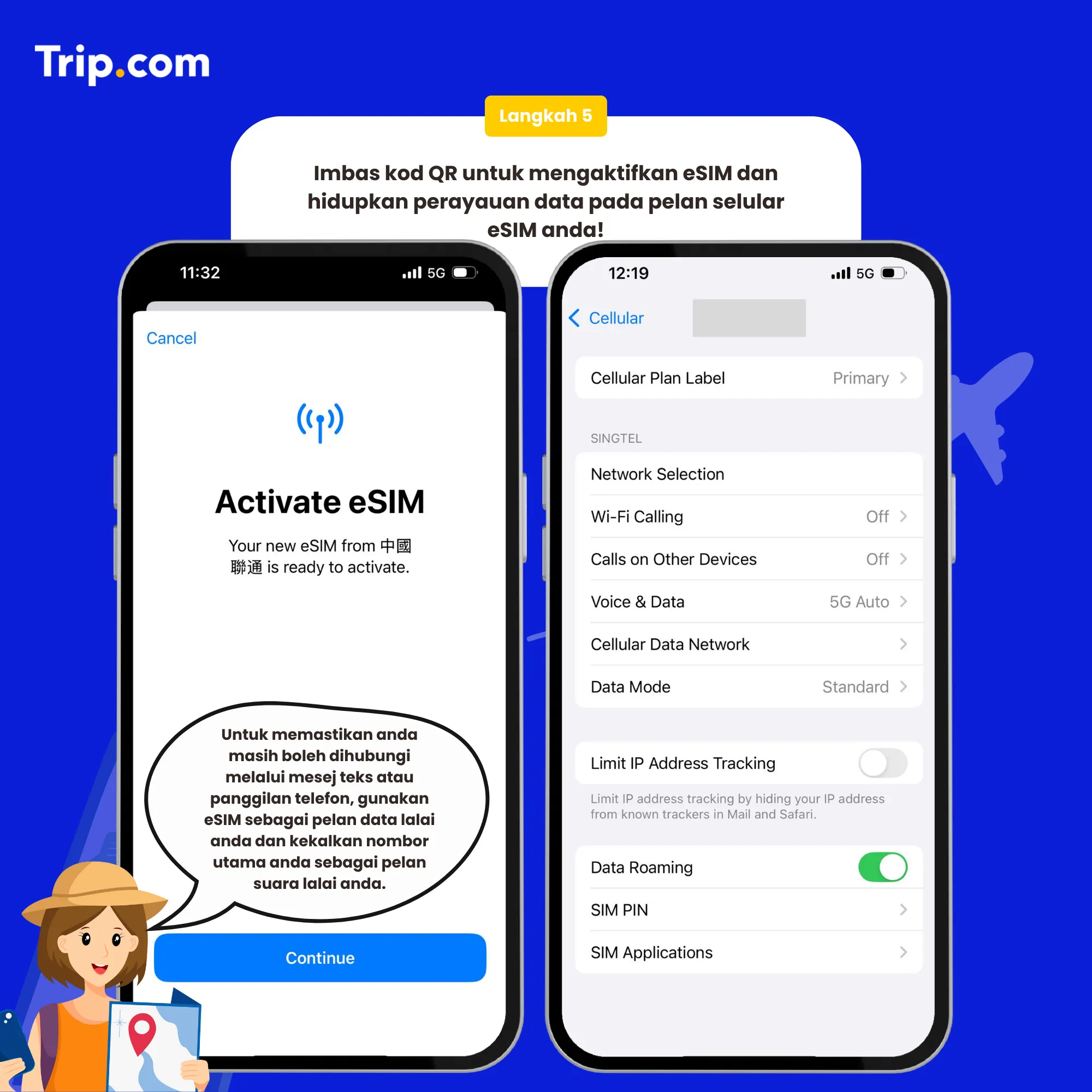
Jika anda tidak boleh menggunakan komunikasi data eSIM
- Sila semak tetapan APN anda. (E-mel dengan kod QR termasuk maklumat tentang tetapan APN.)
- Kaedah Tetapan APN: Pergi ke "Tetapan" > "Selular" > "Pemilihan Rangkaian", pilih baris eSIM dan tetapkan APN.
Langkah berjaga-jaga
Jangan imbas kod QR daripada kamera atau apl selain daripada peranti yang anda rancang untuk menggunakan eSIM. Sentiasa sediakan daripada peranti yang anda akan gunakan eSIM.
Cara Menggunakan Internet
- Selepas berjaya memuat turun, tutup kad SIM utama jika anda sudah memilikinya.
- Dayakan Pelan Selular (iOS) atau Kad SIM (Android), dan logo LTE akan muncul di penjuru kanan sebelah atas setelah berjaya.
- Hidupkan perayauan untuk menyambung ke rangkaian dan semak imbas internet seperti biasa.
- Jika tiada rangkaian selepas didayakan, hidupkan mod kapal terbang dan kemudian matikan atau mulakan semula telefon.
Bagaimana untuk Memadam eSIM daripada iPhone
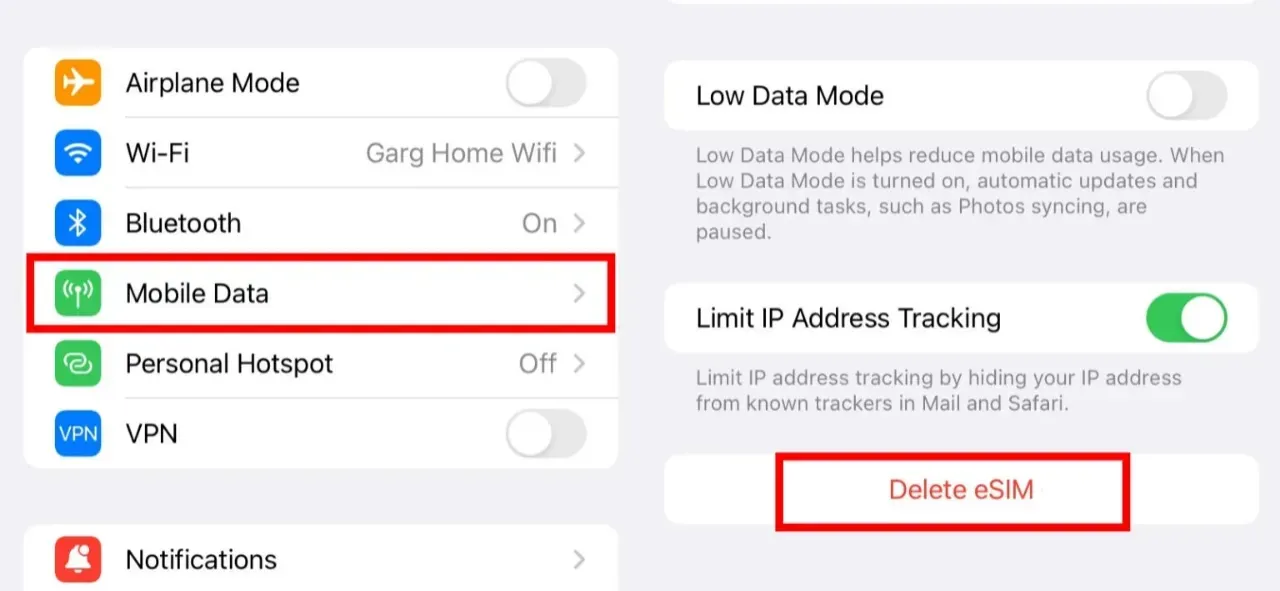
Sumber dari Mobigyaan
Anda mungkin perlu memadamkan eSIM anda jika anda memindahkan nombor telefon ke iPhone lain, atau jika anda menjual atau memberikan peranti anda. Ikuti langkah ini untuk memadamkan eSIM:
- Pergi ke Tetapan.
- Ketik sama ada Data Selular atau Mudah Alih.
- Ketik pelan yang ingin anda padamkan.
- Ketik Padam eSIM.
Dengan mengikuti langkah ini, anda akan berjaya mengalih keluar eSIM yang dipilih daripada iPhone anda. Jika anda bercadang untuk memindahkan eSIM anda ke peranti lain, pastikan anda menyediakan eSIM pada peranti baharu sebelum mengalih keluarnya daripada iPhone semasa. Ingat, memadamkan eSIM anda bermakna anda perlu menghubungi pembawa anda untuk mendapatkan yang baharu jika perlu.
Cara Memindahkan eSIM dari satu iPhone ke iPhone yang Lain
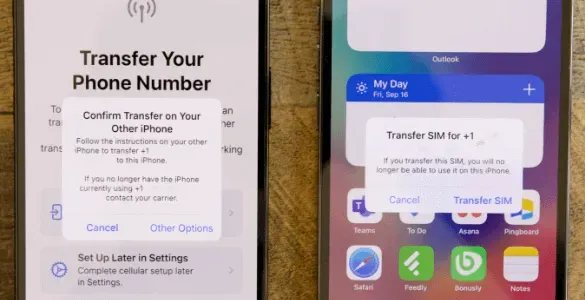
Sumber dari Fonetool
Memindahkan eSIM dari satu iPhone ke iPhone yang lain selalunya boleh dilakukan tanpa menghubungi pembawa anda. Ikuti langkah ini:
- Sediakan Kedua-dua iPhone: Hidupkan kedua-dua iPhone dan sambungkannya ke rangkaian Wi-Fi yang sama.
- Persediaan iPhone Baharu: Pada iPhone baharu, pergi ke Tetapan > Selular dan pilih Tambah eSIM.
- Pilih Kaedah Pemindahan: Dalam skrin Sediakan Selular, pilih untuk memindahkan nombor telefon daripada iPhone berdekatan atau gunakan kod QR yang disediakan oleh pembawa anda. Ikut arahan pada skrin.
- Pengesahan dan Pengaktifan: Anda mungkin perlu memasukkan kod pengesahan yang dipaparkan pada iPhone baharu atau diubah hala ke halaman pembawa untuk langkah selanjutnya. Tunggu pelan selular untuk diaktifkan; setelah aktif, kad SIM lama akan dinyahaktifkan.
Jika pembawa anda menyokong penukaran SIM fizikal kepada eSIM, anda boleh melakukannya pada iPhone yang sama dengan pergi ke Tetapan > Selular dan memilih Tukar kepada eSIM. Ikut arahan pada skrin untuk melengkapkan penukaran.
Cara menggunakan eSIM
Apakah eSIM?
eSIM bermaksud SIM terbenam, cip kecil terbina dalam peranti anda yang membenarkan pengaktifan jauh pelan mudah alih tanpa perubahan kad SIM fizikal.Mengapa saya perlu menggunakan eSIM?
Menggunakan eSIM menawarkan kemudahan, fleksibiliti dan penjimatan untuk pengembara. Ia menghapuskan keperluan untuk menukar kad SIM, menawarkan pelbagai pelan, dan menjimatkan yuran perayauan.Bagaimanakah saya boleh menggunakan eSIM dengan trip.com?
Untuk menggunakan eSIM dengan trip.com, pastikan peranti anda menyokong eSIM, pilih pakej eSIM di trip.com, lengkapkan pembayaran, terima butiran pengaktifan melalui e-mel dan aktifkan eSIM anda.Bagaimanakah saya tahu jika peranti saya menyokong eSIM?
Anda boleh menyemak sama ada peranti anda menyokong eSIM dengan mendail *#06# dan mengesahkan kehadiran nombor EID (eSIM ID).Apakah negara yang dilindungi oleh pelan eSIM trip.com?
Pelan eSIM trip.com meliputi berbilang negara dan wilayah, termasuk Singapura, Malaysia, Thailand, China, Hong Kong, Jepun, Korea, Australia, New Zealand dan banyak lagi.Berapa lamakah tempoh sah pakej eSIM trip.com?
Pakej eSIM Trip.com sah selama 90 hari dari tarikh pembelian, memberikan kebolehgunaan lanjutan semasa perjalanan.Bolehkah saya menggunakan trip.com eSIM sebagai hotspot?
Ya, anda boleh menggunakan eSIM trip.com anda sebagai tempat liputan untuk berkongsi data dengan peranti lain, meningkatkan ketersambungan semasa perjalanan anda.
